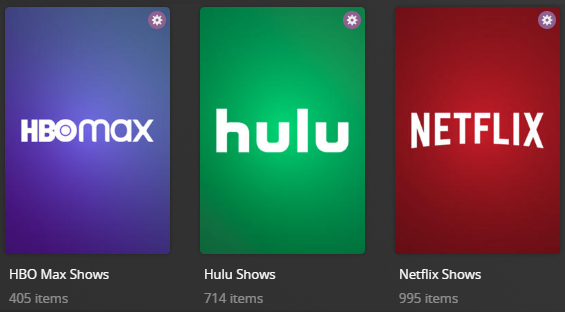Streaming Collections¶
The streaming Default Collection File is used to dynamically create collections based on the streaming Services that
your media is available on.
Requirements & Recommendations¶
Supported Library Types: Movie, Show
Collections Section 030¶
Important
As of Kometa release 1.21, the keys associated with this Defaults file has changed.
If you are setting custom images, you will need to use <<originals_key>>
| Collection | Key | originals_key |
Description |
|---|---|---|---|
Streaming Collections |
separator |
separator |
Separator Collection to denote the Section of Collections. |
All 4 Movies/Shows |
103 |
all4 |
Collection of Movies/Shows Streaming on All 4. |
Apple TV+ Movies/Shows |
350 |
appletv |
Collection of Movies/Shows Streaming on Apple TV+. |
BET+ Movies/Shows |
1759 |
bet |
Collection of Movies/Shows Streaming on BET+. |
BritBox Movies/Shows |
151 |
britbox |
Collection of Movies/Shows Streaming on BritBox. |
Crave Movies/Shows |
230 |
crave |
Collection of Movies/Shows Streaming on Crave. |
Crunchyroll Shows |
283 |
crunchyroll |
Collection of Shows Streaming on Crunchyroll. |
discovery+ Shows |
510 |
discovery |
Collection of Shows Streaming on discovery+. |
Disney+ Movies/Shows |
337 |
disney |
Collection of Movies/Shows Streaming on Disney+. |
Max Movies/Shows |
1189 |
max |
Collection of Movies/Shows Streaming on Max. |
Hayu Shows |
223 |
hayu |
Collection of Shows Streaming on Hulu. |
Hulu Movies/Shows |
15 |
hulu |
Collection of Movies/Shows Streaming on Hulu. |
Netflix Movies/Shows |
8 |
netflix |
Collection of Movies/Shows Streaming on Netflix. |
NOW Movies/Shows |
39 |
now |
Collection of Movies/Shows Streaming on NOW. |
Paramount+ Movies/Shows |
531 |
paramount |
Collection of Movies/Shows Streaming on Paramount+. |
Peacock Movies/Shows |
387 |
peacock |
Collection of Movies/Shows Streaming on Peacock. |
Prime Video Movies/Shows |
9 |
amazon |
Collection of Movies/Shows Streaming on Prime Video. |
Showtime Movies/Shows |
37 |
showtime |
Collection of Movies/Shows Streaming on Showtime. |
YouTube Movies/Shows |
188 |
youtube |
Collection of Movies/Shows Streaming on YouTube. |
Regional Variants¶
Some logic is applied for specific regions to prevent collections appearing which do not exist in said region.
| Region | Key | Description |
|---|---|---|
any besides GB |
all4, britbox, hayu, now |
These collections will not be created if the region is not GB as these streaming services are UK-focused |
any besides CA |
crave |
These collections will not be created if the region is not CA as these streaming services are Canada-focused |
CA |
max, showtime |
These collections will not be created if the region is CA as these streaming services are part of the Crave streaming service in Canada |
Config¶
The below YAML in your config.yml will create the collections:
libraries:
Movies:
collection_files:
- default: streaming
TV Shows:
collection_files:
- default: streaming
Template Variables¶
Template Variables can be used to manipulate the file in various ways to slightly change how it works without having to make your own local copy.
Note that the template_variables: section only needs to be used if you do want to actually change how the defaults
work. Any value not specified will use its default value if it has one if not it's just ignored.
Variable Lists (click to expand)
-
File-Specific Template Variables are variables available specifically for this Kometa Defaults file.
-
Shared Template Variables are additional variables shared across the Kometa Defaults.
-
Shared Separator Variables are additional variables available since this Default contains a Separator.
| Variable | Description & Values | ||||
|---|---|---|---|---|---|
region |
Description: Changes some Streaming Service lists to regional variants (see below table for more information. Default: usValues: Any ISO 3166-1 Code of the region where the streaming information should be based on. |
||||
limit |
Description: Changes the Builder Limit for all collections in a Defaults file. Default: 500Values: Number Greater than 0 |
||||
limit_<<key>>1 |
Description: Changes the Builder Limit of the specified key's collection. Default: limitValues: Number Greater than 0 |
||||
sort_by |
Description: Changes the Smart Filter Sort for all collections in a Defaults file. Default: release.descValues: Any smart_filter Sort Option |
||||
sort_by_<<key>>1 |
Description: Changes the Smart Filter Sort of the specified key's collection. Default: sort_byValues: Any smart_filter Sort Option |
||||
sync_mode |
Description: Changes the Sync Mode for all collections in a Defaults file. Default: syncValues:
|
||||
sync_mode_<<key>>1 |
Description: Changes the Sync Mode of the specified key's collection. Default: sync_modeValues:
|
||||
exclude |
Description: Exclude these Streaming Services from creating a Dynamic Collection. Values: List of Streaming Service Keys |
||||
originals_only |
Description: Changes Streaming Service lists to only show original content produced by the service. Note: Cannot be used with region, and only produces collections for amazon, appletv, disney, max, hulu, netflix, paramount, peacockDefault: falseValues: true, false |
||||
name_format |
Description: Changes the title format of the Dynamic Collections. Default: <<key_name>> <<library_translationU>>sValues: Any string with <<key_name>> in it. |
||||
summary_format |
Description: Changes the summary format of the Dynamic Collections. Default: <<library_translationU>>s streaming on <<key_name>>.Values: Any string. |
- Each default collection has a
keythat when calling to effect a specific collection you must replace<<key>>with when calling.
| Variable | Description & Values | ||||||||
|---|---|---|---|---|---|---|---|---|---|
language |
Description: Set the language of Collection Names and Summaries Default: defaultValues: default (English), fr (French), or de (German) |
||||||||
use_all |
Description: Turns off all Collections in a Defaults file. Values: false to turn off the collection |
||||||||
use_<<key>>1 |
Description: Turns off individual Collections in a Defaults file. Values: false to turn off the collection |
||||||||
name_<<key>>1 |
Description: Changes the name of the specified key's collection. Values: New Collection Name |
||||||||
summary_<<key>>1 |
Description: Changes the summary of the specified key's collection. Values: New Collection Summary |
||||||||
collection_section |
Description: Changes the sort order of the collection sections against other default collection sections. (Use quotes to not lose leading zeros "05")Values: Any number |
||||||||
sort_prefix |
Description: Changes the prefix of the sort title. Default: !Values: Any String |
||||||||
sort_title |
Description: Changes the sort title of all collections. Default: <<sort_prefix>><<collection_section>><<pre>><<order_<<key>>>><<title>>Values: Any String |
||||||||
name_mapping |
Description: Changes the name_mapping of all collections.Default: <<title>>Values: Any String with <<key_name>> in it. |
||||||||
order_<<key>>1 |
Description: Controls the sort order of the collections in their collection section. Values: Any number |
||||||||
collection_mode |
Description: Controls the collection mode of all collections in a Defaults file. Values:
|
||||||||
ignore_ids |
Description: Set a list or comma-separated string of TMDb/TVDb IDs to ignore in all collections. Values: List or comma-separated string of TMDb/TVDb IDs |
||||||||
ignore_imdb_ids |
Description: Set a list or comma-separated string of IMDb IDs to ignore in all collections. Values: List or comma-separated string of IMDb IDs |
||||||||
minimum_items |
Description: Set the number of minimum items for a collection to be created for all collections. Values: Any number greater than 0 |
||||||||
minimum_items_<<key>>1 |
Description: Set the number of minimum items for a collection to be created for the specified key's collection. Values: Any number greater than 0 |
||||||||
schedule |
Description: Set the schedule for all of the collections in a Defaults file. Values: Any Scheduling Option |
||||||||
schedule_<<key>> |
Description: Set the schedule for a specific key's collection. Values: Any Scheduling Option |
||||||||
delete_collections_named |
Description: Used to delete any collections in your plex named one of the given collections. Values: List of Collection Names to delete |
||||||||
url_poster |
Description: Changes the poster url for all collections. Values: URL directly to the Image |
||||||||
url_poster_<<key>>1 |
Description: Changes the poster url of the specified key's collection. Values: URL directly to the Image |
||||||||
file_poster |
Description: Sets the poster filepath for all collections. Values: Filepath directly to the Image |
||||||||
file_poster_<<key>>1 |
Description: Sets the poster filepath of the specified key's collection. Values: Filepath directly to the Image |
||||||||
url_background |
Description: Sets the background url for all collections. Values: URL directly to the Image |
||||||||
url_background__<<key>>1 |
Description: Sets the background url of the specified key's collection. Values: URL directly to the Image |
||||||||
file_background |
Description: Sets the background filepath for all collections. Values: Filepath directly to the Image |
||||||||
file_background__<<key>>1 |
Description: Sets the background filepath of the specified key's collection. Values: Filepath directly to the Image |
||||||||
visible_library |
Description: Controls visible on Library Recommended Tab for all collections in a Defaults file. (Only works with Plex Pass) Values:
|
||||||||
visible_library_<<key>>1 |
Description: Controls visible on Library Recommended Tab of the specified key's collection. (Only works with Plex Pass) Default: visible_libraryValues:
|
||||||||
visible_home |
Description: Controls visible on Home Tab for all collections in a Defaults file. (Only works with Plex Pass) Values:
|
||||||||
visible_home_<<key>>1 |
Description: Controls visible on Home Tab of the specified key's collection. (Only works with Plex Pass) Default: visible_homeValues:
|
||||||||
visible_shared |
Description: Controls visible on Shared Users' Home Tab for all collections in a Defaults file. (Only works with Plex Pass) Values:
|
||||||||
visible_shared_<<key>>1 |
Description: Controls visible on Shared Users' Home Tab of the specified key's collection. (Only works with Plex Pass) Default: visible_sharedValues:
|
||||||||
radarr_upgrade_existing |
Description: Override Radarr upgrade_existing attribute for all collections in a Defaults file.Values: true or false |
||||||||
radarr_upgrade_existing_<<key>>1 |
Description: Override Radarr upgrade_existing attribute of the specified key's collection.Values: true or false |
||||||||
radarr_monitor_existing |
Description: Override Radarr monitor_existing attribute for all collections in a Defaults file.Values: true or false |
||||||||
radarr_monitor_existing_<<key>>1 |
Description: Override Radarr monitor_existing attribute of the specified key's collection.Values: true or false |
||||||||
radarr_add_missing |
Description: Override Radarr add_missing attribute for all collections in a Defaults file.Values: true or false |
||||||||
radarr_add_missing_<<key>>1 |
Description: Override Radarr add_missing attribute of the specified key's collection.Default: radarr_add_missingValues: true or false |
||||||||
radarr_folder |
Description: Override Radarr root_folder_path attribute for all collections in a Defaults file.Values: Folder Path |
||||||||
radarr_folder_<<key>>1 |
Description: Override Radarr root_folder_path attribute of the specified key's collection.Default: radarr_folderValues: Folder Path |
||||||||
radarr_search |
Description: Override Radarr search attribute or all collections in a Defaults file.Values: true or false |
||||||||
radarr_search_<<key>>1 |
Description: Override Radarr search attribute of the specified key's collection.Default: radarr_searchValues: true or false |
||||||||
radarr_tag |
Description: Override Radarr tag attribute for all collections in a Defaults file.Values: List or comma-separated string of tags |
||||||||
radarr_tag_<<key>>1 |
Description: Override Radarr tag attribute of the specified key's collection.Default: radarr_tagValues: List or comma-separated string of tags |
||||||||
item_radarr_tag |
Description: Used to append a tag in Radarr for every movie found by the builders that's in Radarr for all collections in a Defaults file. Values: List or comma-separated string of tags |
||||||||
item_radarr_tag_<<key>>1 |
Description: Used to append a tag in Radarr for every movie found by the builders that's in Radarr of the specified key's collection. Default: item_radarr_tagValues: List or comma-separated string of tags |
||||||||
sonarr_upgrade_existing |
Description: Override Sonarr upgrade_existing attribute for all collections in a Defaults file.Values: true or false |
||||||||
sonarr_upgrade_existing_<<key>>1 |
Description: Override Sonarr upgrade_existing attribute of the specified key's collection.Values: true or false |
||||||||
sonarr_monitor_existing |
Description: Override Sonarr monitor_existing attribute for all collections in a Defaults file.Values: true or false |
||||||||
sonarr_monitor_existing_<<key>>1 |
Description: Override Sonarr monitor_existing attribute of the specified key's collection.Values: true or false |
||||||||
sonarr_add_missing |
Description: Override Sonarr add_missing attribute for all collections in a Defaults file.Values: true or false |
||||||||
sonarr_add_missing_<<key>>1 |
Description: Override Sonarr add_missing attribute of the specified key's collection.Default: sonarr_add_missingValues: true or false |
||||||||
sonarr_folder |
Description: Override Sonarr root_folder_path attribute for all collections in a Defaults file.Values: Folder Path |
||||||||
sonarr_folder_<<key>>1 |
Description: Override Sonarr root_folder_path attribute of the specified key's collection.Default: sonarr_folderValues: Folder Path |
||||||||
sonarr_search |
Description: Override Sonarr search attribute or all collections in a Defaults file.Values: true or false |
||||||||
sonarr_search_<<key>>1 |
Description: Override Sonarr search attribute of the specified key's collection.Default: sonarr_searchValues: true or false |
||||||||
sonarr_tag |
Description: Override Sonarr tag attribute for all collections in a Defaults file.Values: List or comma-separated string of tags |
||||||||
sonarr_tag_<<key>>1 |
Description: Override Sonarr tag attribute of the specified key's collection.Default: sonarr_tagValues: List or comma-separated string of tags |
||||||||
item_sonarr_tag |
Description: Used to append a tag in Sonarr for every series found by the builders that's in Sonarr for all collections in a Defaults file. Values: List or comma-separated string of tags |
||||||||
item_sonarr_tag_<<key>>1 |
Description: Used to append a tag in Sonarr for every series found by the builders that's in Sonarr of the specified key's collection. Default: item_sonarr_tagValues: List or comma-separated string of tags |
- Each default collection has a
keythat when calling to effect a specific collection you must replace<<key>>with when calling.
| Variable | Description & Values | ||||||||
|---|---|---|---|---|---|---|---|---|---|
use_separator |
Description: Turn the Separator Collection off. Values: false to turn of the collection |
||||||||
sep_style |
Description: Choose the Separator Style. Default: origValues: amethyst, aqua, blue, forest, fuchsia, gold, gray, green, navy, ocean, olive, orchid, orig, pink, plum, purple, red, rust, salmon, sand, stb, or tan |
||||||||
sort_prefix |
Description: Changes the prefix of the sort title. Default: !Values: Any String |
||||||||
sort_title |
Description: Changes the sort title of all collections. Default: <<sort_prefix>><<collection_section>>_!<<title>>Values: Any String |
||||||||
placeholder_tmdb_movie |
Description: Add a placeholder Movie to the Separator. Only valid for Movie libraries. Values: TMDb Movie ID |
||||||||
placeholder_tvdb_show |
Description: Add a placeholder Show to the Separator. Only valid for Show libraries. Values: TVDb Show ID |
||||||||
placeholder_imdb_id |
Description: Add a placeholder Movie/Show to the Separator. Valid for Movie or Show libraries assuming the ID points to an item of the correct type. Values: IMDb ID |
||||||||
name_separator |
Description: Changes the name of the specified key's collection. Values: New Collection Name |
||||||||
summary_separator |
Description: Changes the summary of the specified key's collection. Values: New Collection Summary |
||||||||
collection_section |
Description: Changes the sort order of the collection sections against other default collection sections. Values: Any number |
||||||||
collection_mode |
Description: Controls the collection mode of all collections in a Defaults file. Values:
|
||||||||
url_poster_separator |
Description: Changes the poster url of the specified key's collection. Values: URL directly to the Image |
Example Template Variable Amendments
The below is an example config.yml extract with some Template Variables added in to change how the file works.
Click the icon to learn more
libraries:
Movies:
collection_files:
- default: streaming
template_variables:
region: FR #(1)!
sep_style: amethyst #(2)!
visible_library_disney: true #(3)!
visible_home_disney: true #(4)!
visible_shared_disney: true #(5)!
sonarr_add_missing_hulu: true #(6)!
radarr_add_missing_amazon: true #(7)!
sort_by: random #(8)!
- Use French region to determine streaming data from JustWatch/TMDb.
- Use the amethyst Separator Style
- Pin the "Disney+ Movies/Shows" collection to the Recommended tab of the library
- Pin the "Disney+ Movies/Shows" collection to the home screen of the server owner
- Pin the "Disney+ Movies/Shows" collection to the home screen of other users of the server
- Add missing shows in your library from the "Hulu Shows" list to your Sonarr
- Add missing movies in your library from the "Prime Video Movies" list to your Radarr
- Sort all the collections created by this file randomly