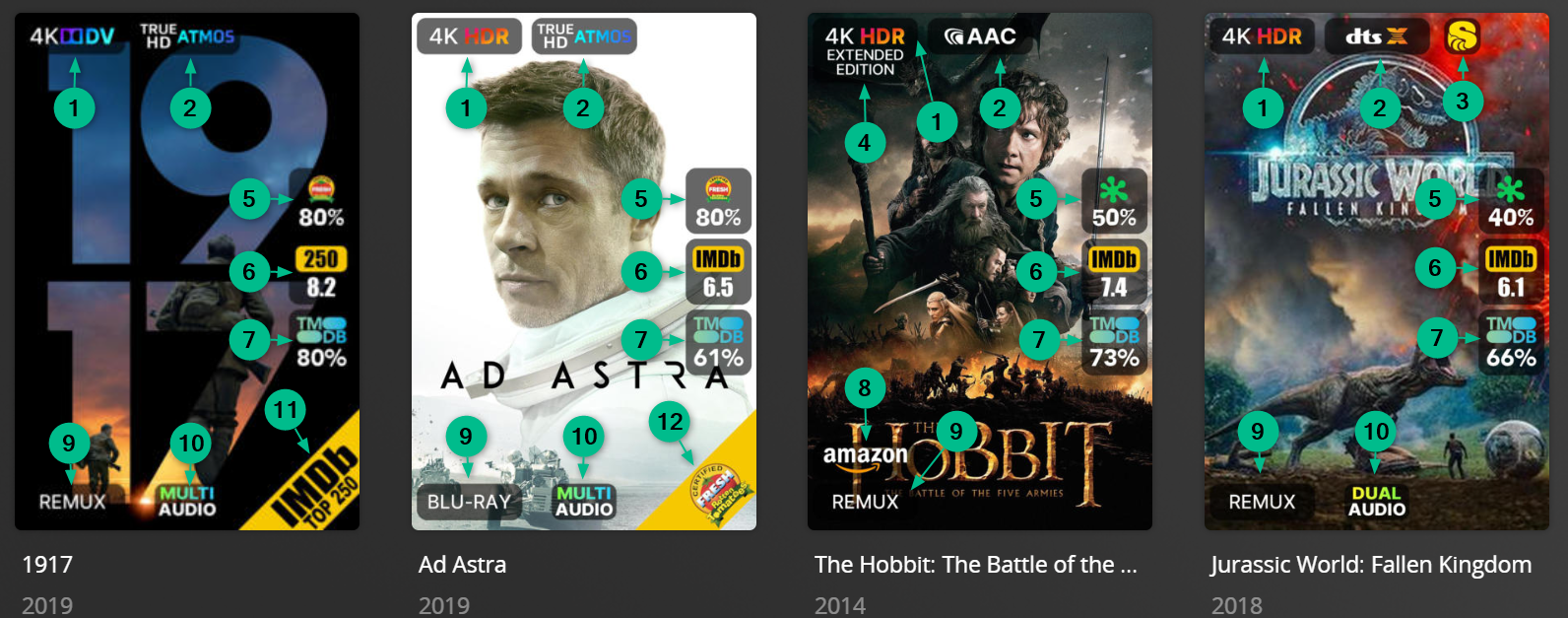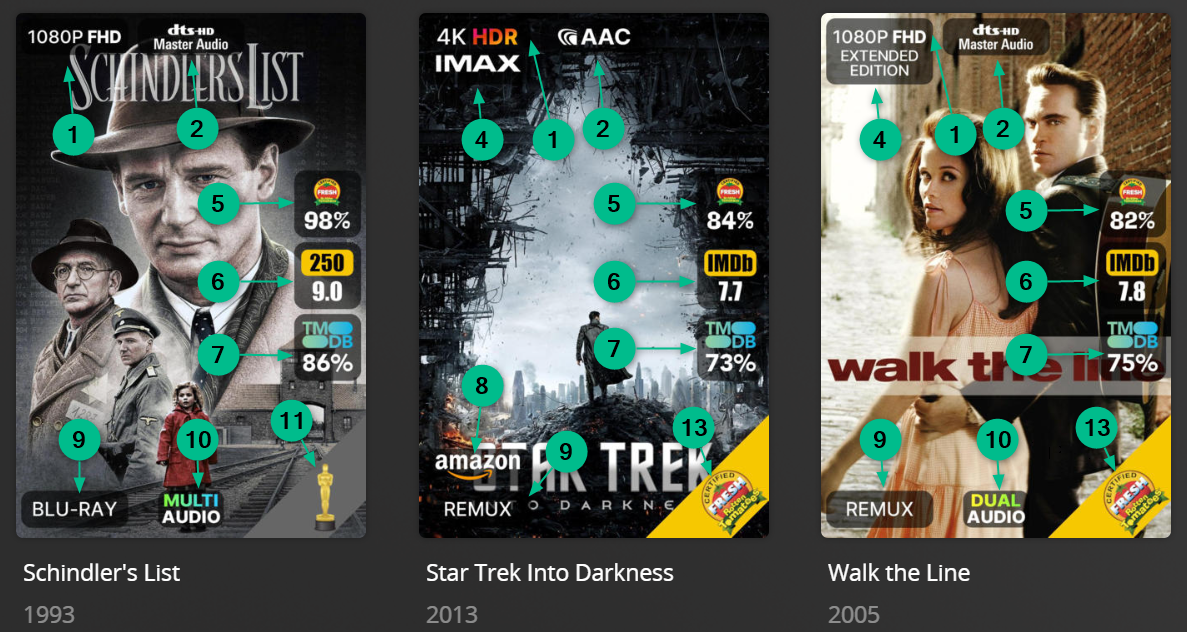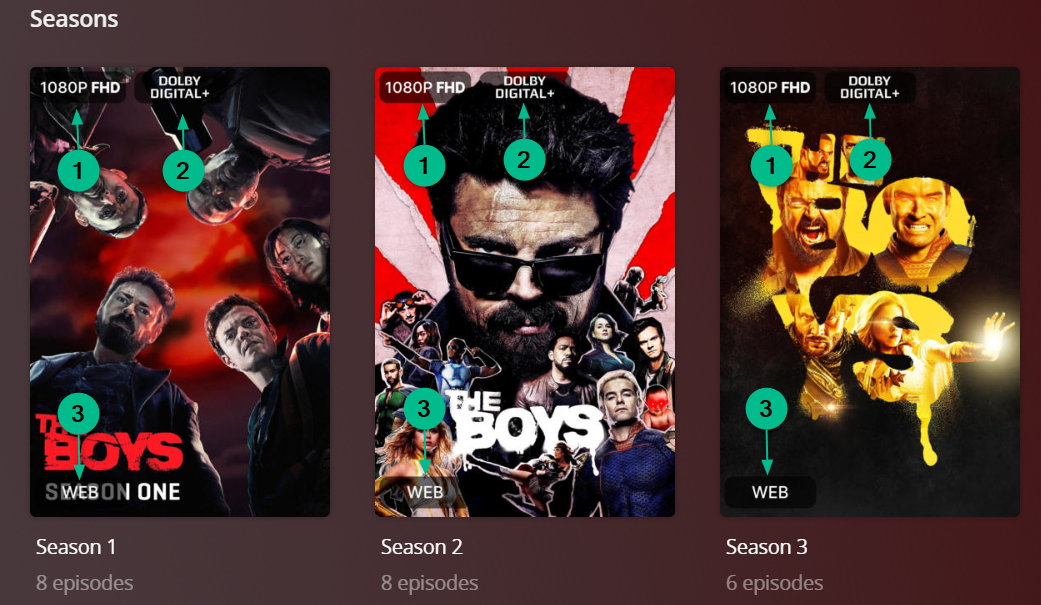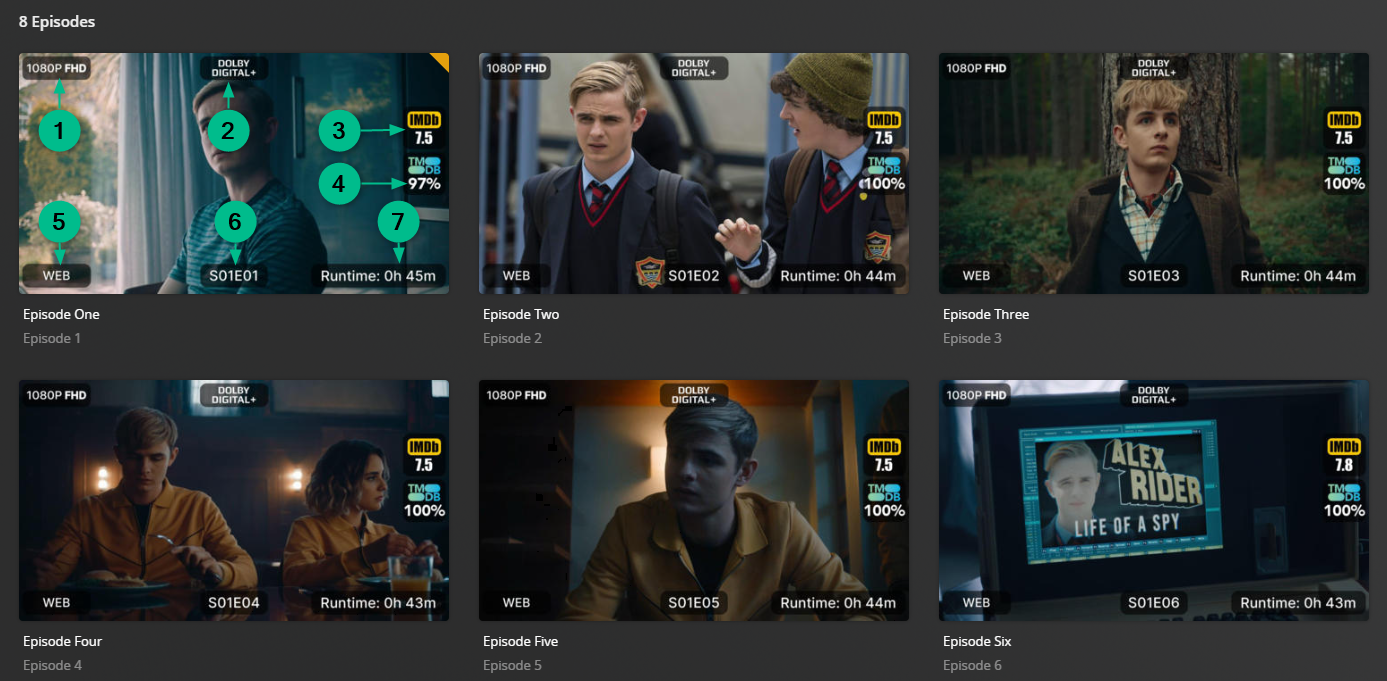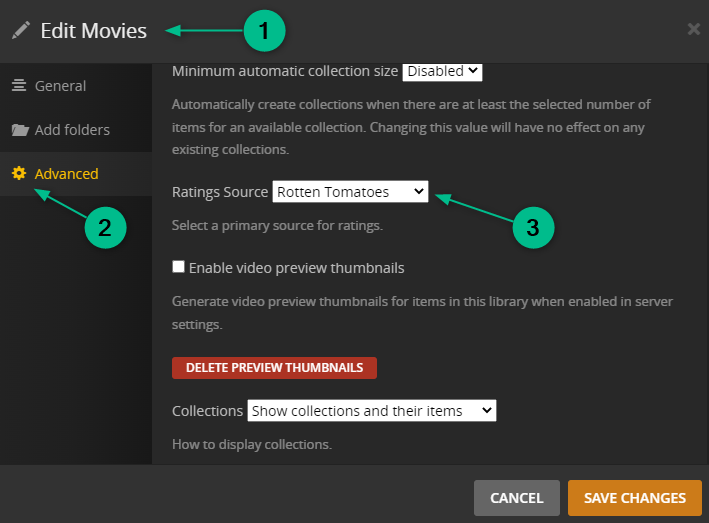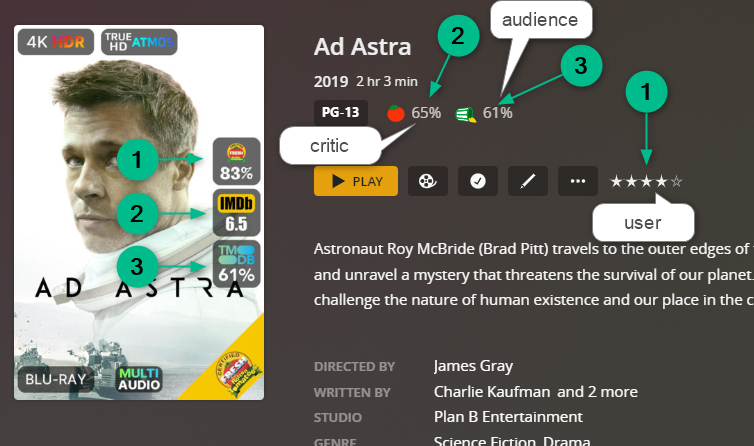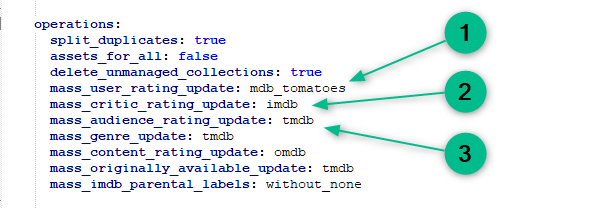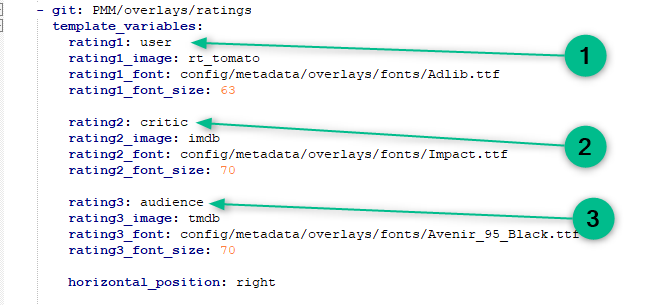Overlay Defaults¶
There are many Default Overlay Files built into Kometa itself which offer an easy-to-use and customizable set of Overlays that the user can achieve without having to worry about creating the files that makes the overlays possible.
This is the simplest way to create Overlays using Kometa.
Overlays¶
These files apply overlays and can generally be used on both Movie and Show library-types, and often works at the season and episode-level too.
It should be noted that when an overlay has for a season or episode, it normally means that whilst the overlay can technically be applied at the level, it wasn't designed for this purpose. For example, a show's season cannot have a resolution since it is not a video file, and an episode cannot have a common sense age-rating since only Movies and Shows are rated by Common Sense.
In the scenario where there is missing data such as age ratings for episodes, then generally the highest-level data available will be applied at the lower level (i.e. a Show's Common Sense age rating would apply to all episodes).
These overlays are applied by calling the below paths into the overlay_files section of your
config.yml
Chart Overlays¶
| Default | Path | Example Overlays | Movies | Shows | Seasons | Episodes |
|---|---|---|---|---|---|---|
| Ribbon | ribbon |
IMDb Top 250 Ribbon, RT Fresh Ribbon |
Content Overlays¶
| Default | Path | Example Overlays | Movies | Shows | Seasons | Episodes |
|---|---|---|---|---|---|---|
| Episode Info | episode_info |
"S01E01", "S02E09" | ||||
| Mediastinger | mediastinger |
Mediastinger Logo for After/During Credit Scenes | ||||
| Ratings1 | ratings |
IMDb Audience Rating, Metacritic Critic Rating | ||||
| Status | status |
Airing, Returning, Canceled, Ended |
1 Requires Template Variables to function
Content Rating Overlays¶
| Default | Path | Example Overlays | Movies | Shows | Seasons | Episodes |
|---|---|---|---|---|---|---|
| US Content Ratings (Movie) | content_rating_us_movie |
G, PG, PG-13, R, NC-17, NR | ||||
| US Content Ratings (Show) | content_rating_us_show |
TV-G, TV-Y, TV-PG, TV-14, TV-MA, NR | ||||
| UK Content Ratings | content_rating_uk |
U, PG, 12, 12a, 15, 18, R18, NR | ||||
| DE Content Ratings | content_rating_de |
0, 6, 12, 16, 18, BPjM, NR | ||||
| Common Sense Age Rating | commonsense |
1+, 2+, 3+, 4+, ..., 17+, 18+, NR |
1 Requires Template Variables to function
Media Overlays¶
| Default | Path | Example Overlays | Movies | Shows | Seasons | Episodes |
|---|---|---|---|---|---|---|
| Aspect Ratio1 | aspect |
"1.33","1.78" | ||||
| Audio Codec1 | audio_codec |
Dolby Atmos logo, DTS logo | ||||
| Audio/Subtitle Language Count | language_count |
Dual-Audio, Multi-Audio, Dual-Subtitle, Multi-Subtitle | ||||
| Audio/Subtitle Language Flags | languages |
Flags Based on the Audio/Subtitles a file has | ||||
| Resolution/Editions2 | resolution |
4K Dolby Vision logo, 720P logo, "Director's Cut", "Criterion Collection" | ||||
| Runtimes | runtimes |
"Runtime: 1h 30m" | ||||
| Versions | versions |
Multiple Versions logo | ||||
| Video Format1 | video_format |
"REMUX", "HDTV" |
1 Designed to use the TRaSH Guides filename naming scheme
2 Editions overlay is designed to use the Editions field within Plex [which requires Plex Pass to use] or the TRaSH Guides filename naming scheme
Production Overlays¶
| Default | Path | Example Overlays | Movies | Shows | Seasons | Episodes |
|---|---|---|---|---|---|---|
| Network | network |
"ABC", "CBS" | ||||
| Streaming | streaming |
Netflix logo, Hulu logo | ||||
| Studio | studio |
"Warner Bros. Pictures", "Amblin Entertainment" |
Utility Overlays¶
| Default | Path | Example Overlays | Movies | Shows | Seasons | Episodes |
|---|---|---|---|---|---|---|
| Direct Play | direct_play |
"Direct Play Only" |
Configurations¶
To run a default Kometa Overlay file you can simply add it to your overlay_files using default like so:
Example Poster Overlays¶
Click to expand sample config.yml Movies overlays section:
**Note: This uses fonts not packaged with Kometa. See [bullmoose20's Configs](https://github.com/Kometa-Team/Community-Configs/tree/master/bullmoose20)**libraries:
Movies:
remove_overlays: false
overlay_files:
- default: resolution # 1, 4
- default: audio_codec # 2
- default: mediastinger # 3
- default: ratings # 5, 6, 7
template_variables:
rating1: user # 5 as this is user and mass_user_rating_update: mdb_tomatoes
rating1_image: rt_tomato # 5 as this is user and mass_user_rating_update: mdb_tomatoes
rating1_font: config/custom_fonts/Adlib.ttf # 5 local font accessible to Kometa
rating1_font_size: 63 # 5 adjusted font size to fit rating
rating2: critic # 6 as this is critic and mass_critic_rating_update: imdb
rating2_image: imdb # 6 as this is critic and mass_critic_rating_update: imdb
rating2_font: config/custom_fonts/Impact.ttf # 6 local font accessible to Kometa
rating2_font_size: 70 # 6 adjusted font size to fit rating
rating3: audience # 7 as this is audience and mass_audience_rating_update: tmdb
rating3_image: tmdb # 7 as this is audience and mass_audience_rating_update: tmdb
rating3_font: config/custom_fonts/Avenir_95_Black.ttf # 7 local font accessible to Kometa
rating3_font_size: 70 # 7 adjusted font size to fit rating
horizontal_position: right # the set of ratings is on the right of the poster
- default: streaming # 8
- default: video_format # 9
- default: language_count # 10
- default: ribbon # 11, 12 Bottom right sash is used by more than one overlay so a weight for priority can be applied
operations:
mass_user_rating_update: mdb_tomatoes # 5 This operation will update the user rating in plex with Rotten Tomatoes ratings information gathered through mdblist.com (mdblist config required)
mass_critic_rating_update: imdb # 6 This operation will update the critic rating in plex with IMDb ratings information
mass_audience_rating_update: tmdb # 7 This operation will update the audience rating in plex with TMDb ratings information
Example TV Shows - Show Overlays¶
Click to expand sample config.yml TV Shows overlays section for the Show Poster:
**Note: This uses fonts not packaged with Kometa. See [bullmoose20's Configs](https://github.com/Kometa-Team/Community-Configs/tree/master/bullmoose20)**libraries:
TV Shows:
remove_overlays: false
overlay_files:
- default: resolution # 1
- default: audio_codec # 2
- default: mediastinger # 3
- default: ratings # 4, 5, 6
template_variables:
rating1: user # 4 as this is user and mass_user_rating_update: mdb_tomatoes
rating1_image: rt_tomato # 4 as this is user and mass_user_rating_update: mdb_tomatoes
rating1_font: config/custom_fonts/Adlib.ttf # 4 local font accessible to Kometa
rating1_font_size: 63 # 4 adjusted font size to fit rating
rating2: critic # 5 as this is critic and mass_critic_rating_update: imdb
rating2_image: imdb # 5 as this is critic and mass_critic_rating_update: imdb
rating2_font: config/custom_fonts/Impact.ttf # 5 local font accessible to Kometa
rating2_font_size: 70 # 5 adjusted font size to fit rating
rating3: audience # 6 as this is audience and mass_audience_rating_update: tmdb
rating3_image: tmdb # 6 as this is audience and mass_audience_rating_update: tmdb
rating3_font: config/custom_fonts/Avenir_95_Black.ttf # 6 local font accessible to Kometa
rating3_font_size: 70 # 6 adjusted font size to fit rating
horizontal_position: right # the set of ratings is on the right of the poster
- default: streaming # 7
- default: video_format # 8
- default: ribbon # 10, 11 Bottom right sash is used by more than one overlay so a weight for priority can be applied
operations:
mass_user_rating_update: mdb_tomatoes # 4 This operation will update the user rating in plex with Rotten Tomatoes ratings information gathered through mdblist.com (mdblist config required)
mass_critic_rating_update: imdb # 5 This operation will update the critic rating in plex with IMDb ratings information
mass_audience_rating_update: tmdb # 6 This operation will update the audience rating in plex with TMDb ratings information
Example TV Shows - Season Overlays¶
Click to expand sample config.yml TV Shows overlays section for the Season Poster:
Example TV Shows - Episode Overlays¶
Click to expand sample config.yml TV Shows overlays section for the Episode Poster:
**Note: This uses fonts not packaged with Kometa. See [bullmoose20's Configs](https://github.com/Kometa-Team/Community-Configs/tree/master/bullmoose20)**libraries:
TV Shows:
remove_overlays: false
overlay_files:
- default: resolution # 1
template_variables:
builder_level: episode
- default: audio_codec # 2
template_variables:
builder_level: episode
- default: ratings # 3, 4
template_variables:
rating1: critic # 3 as this is critic and mass_critic_rating_update: imdb
rating1_image: imdb # 3 as this is critic and mass_critic_rating_update: imdb
rating1_font: config/custom_fonts/Impact.ttf # 3 local font accessible to Kometa
rating1_font_size: 70 # 3 adjusted font size to fit rating
rating2: audience # 4 as this is audience and mass_audience_rating_update: tmdb
rating2_image: tmdb # 4 as this is audience and mass_audience_rating_update: tmdb
rating2_font: config/custom_fonts/Avenir_95_Black.ttf # 4 local font accessible to Kometa
rating2_font_size: 70 # 4 adjusted font size to fit rating
horizontal_position: right # the set of ratings is on the right of the poster
builder_level: episode
- default: video_format # 5
template_variables:
builder_level: episode
- default: episode_info # 6
template_variables:
builder_level: episode
- default: runtimes # 7
template_variables:
builder_level: episode
operations:
mass_episode_critic_rating_update: imdb # 3 This operation will update the episodes critic rating in plex with IMDb ratings information
mass_episode_audience_rating_update: tmdb # 4 This operation will update the episodes audience rating in plex with TMDb ratings information
Rating Overlays¶
By default, for Movies in Plex, the Ratings Source dropdown (#3) below, can come from Rotten Tomatoes (and includes
Critic Ratings and Audience Ratings) or IMDb (Audience Ratings). This only changes the tiny icons displayed and where
Plex will retrieve the ratings from upon initial scan and import of the media metadata.
Kometa can insert up to three ratings of your choice into the three spots regardless of what you choose in the
Advanced tab of that Plex library
Plex has three available spots in the Plex DB to store ratings and thus Kometa can be used to insert ratings sources of
your choice into those spots. They are known as the User Rating (#1), Critic Rating (#2), and Audience Rating (#3).
Note that the little icons cannot be changed and that the numbers next to the little icons are reflected in the poster ratings overlay
To be able to insert the ratings you want, Kometa operations need to be defined. In this example below, User ratings
(#1) are being filled with Rotten Tomatoes Critics Ratings. Critic ratings (#2) are filled with IMDb, and Audience
ratings (#3) are filled with TMDb.
mass_*_rating_update sources can be found here: operations
Finally, to show the ratings on the poster, the following was added to the overlay_files section in the config.yml
file to post Rotten Tomatoes Critics Ratings in (#1), IMDb ratings in (#2), and TMDb ratings in (#3)
Customizing Configs¶
Configs can be customized using the template_variables attribute when calling the file. These template_variables
will be given to every template call in the file which allows them to affect how that file runs.
This example changes the ratings overlay to work on episodes.
Each file has a page on the wiki showing the available template_variables for each file. For example the default
default: ratings has a page here.
In addition to the defined template_variables almost all default Overlay files have access to the
Shared Variables.
Examples¶
Example Configuration File¶
Sample config.yml file (click to expand)
libraries:
Movies: # Must match a library name in your Plex
report_path: config/missing/Movies_missing.yml
template_variables:
sep_style: purple # use the purple separators globally for this library
collection_mode: hide # hide the collections within the "library" tab in Plex.
placeholder_imdb_id: tt8579674 # 1917 (2019) placeholder id for the separators, avoids a plex bug.
collection_files:
- default: separator_award # An "index card"
- default: bafta # BAFTA Awards
template_variables: # Show collections from latest-10 onwards.
data:
starting: latest-10
ending: latest
- default: golden # Golden Globes Awards
template_variables: # Show collections from latest-10 onwards.
data:
starting: latest-10
ending: latest
- default: oscars # The Oscars
template_variables: # Show collections from latest-10 onwards.
data:
starting: latest-10
ending: latest
- default: separator_chart # An "index card"
- default: basic # Some basic chart collections
- default: tmdb # TMDb Charts (Popular, Trending, etc.)
- default: audio_language # English, French, Arabic, German, etc. audio language
- default: resolution # 4K HDR, 1080P FHD, etc. with the standards style
template_variables:
style: standards
- default: studio # DreamWorks Studios, Lucasfilm Ltd, etc.
- default: seasonal # Christmas, Halloween, etc.
template_variables: # Disable any US-specific seasonal collections
schedule_independence: never
schedule_thanksgiving: never
schedule_memorial: never
schedule_labor: never
- default: streaming # Streaming on Disney+, Netflix, etc.
template_variables:
originals_only: true # Only create collections for Original Content (i.e. Netflix Originals)
- default: universe # Marvel Cinematic Universe, Wizarding World, etc.
remove_overlays: false # Set to true if you want to remove overlays
reapply_overlays: false # If you are doing a lot of testing and changes like me, keep this to true to always reapply overlays - can cause image bloat
#reset_overlays: tmdb # if you want to reset the poster to default poster from tmdb - can cause image bloat
overlay_files:
- default: audio_codec # FLAC, DTS-X, TrueHD, etc. style: standard/compact. compact is default
- default: resolution # 4K HDR, 1080P FHD, etc.
- default: ribbon # Used for ribbon in bottom right
- default: streaming # Streaming on Disney+, Netflix, etc.
- default: video_format # Remux, DVD, Blu-Ray, etc. in bottom left
settings:
asset_directory:
- config/assets
operations:
split_duplicates: false
assets_for_all: false
TV Shows: # Must match a library name in your Plex
report_path: config/missing/TV_missing.yml
template_variables:
sep_style: plum # use the plum separators globally for this library
collection_mode: hide # hide the collections within the "library" tab in Plex.
placeholder_imdb_id: tt1190634 # The Boys (2019) placeholder id for the separators, avoids a plex bug.
collection_files:
- default: separator_award # An "index card"
- default: bafta # BAFTA Awards
template_variables: # Show collections from latest-10 onwards.
data:
starting: latest-10
ending: latest
- default: golden # Golden Globes Awards
template_variables: # Show collections from latest-10 onwards.
data:
starting: latest-10
ending: latest
- default: oscars # The Oscars
template_variables: # Show collections from latest-10 onwards.
data:
starting: latest-10
ending: latest
- default: separator_chart # An "index card"
- default: basic # Some basic chart collections
- default: tmdb # TMDb Charts (Popular, Trending, etc.)
- default: audio_language # English, French, Arabic, German, etc. audio language
- default: resolution # 4K HDR, 1080P FHD, etc. with the standards style
template_variables:
style: standards
- default: network # ABC, CBC, NBC, FOX, etc.
- default: streaming # Streaming on Disney+, Netflix, etc.
template_variables:
originals_only: true # Only create collections for Original Content (i.e. Netflix Originals)
remove_overlays: false # Set to true if you want to remove overlays
reapply_overlays: false # If you are doing a lot of testing and changes like me, keep this to true to always reapply overlays - can cause image bloat
#reset_overlays: tmdb # if you want to reset the poster to default poster from tmdb - can cause image bloat
overlay_files:
- default: audio_codec # FLAC, DTS-X, TrueHD, etc. on show and episode
- default: audio_codec
template_variables:
builder_level: episode
- default: episode_info # S##E## information in bottom right on episode
template_variables:
builder_level: episode
- default: resolution # 4K HDR, 1080P FHD, etc. on show, episode, and season
- default: resolution
template_variables:
builder_level: episode
- default: resolution
template_variables:
builder_level: season
- default: ribbon # Used for ribbon in bottom right on show
- default: status # Airing, Returning, Ended, Canceled on show
- default: versions # Will show duplicates for that media item on show and episode
- default: versions
template_variables:
builder_level: episode
- default: video_format # Remux, DVD, Blu-Ray, etc. in bottom left on show, episode, and season
- default: video_format
template_variables:
builder_level: episode
settings:
asset_directory:
- config/assets
operations:
split_duplicates: false
assets_for_all: false
playlist_files:
- default: playlist
template_variables:
libraries: Movies, TV Shows # Must match the names of your libraries in Plex.